Setting up your first web server on windows with Apache, PHP and MySQL
Published: August 5, 2003
User Rating: 9.1 (514 votes)
Downloading Installations
-
Download Apache
Download the installations of Apache from httpd.apache.org. Here you have two options either you can download the widely used Apache version 1.3.xx version or relatively new Apache version 2.0.xx. If you are downloading for your company's server, stick to version 1.3.xx. But if your are downloading for your own personal computer, you can download any version.However, if you are downloading version 2.0.xx, download version 2.0.46 or higher, as earlier versions had certain issues while integration with PHP.
Click on Download and download the Windows binary and not the source. The filename would look something like this
apache_1.3.28-win32-x86-no_src.msifor version 1.3.xx and
apache_2.0.47-win32-x86-no_ssl.msifor version 2.0.xx -
Download PHP
Download the Windows binaries zip package installation of PHP from www.php.net/download. Download the latest stable release version and not the beta version. -
Download MySQL
Download the windows installation file of MySQL from www.mysql.com. Click on Download and select the latest production (recommended) version. After that select the Windows downloads. If you are planning to install mysql inc:\mysqlthen download the installer else download the "zip" package.
About
Amit Arora is web developer with expertise in developing eCommerce enabled websites for the businesses.
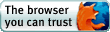
Monitored by Site24x7
Uptime


