Home
» Knowledge base » How to check whether php has been installed properly in apache ?
How to check (from the browser) the version of php running on the server ?
How to check whether php has been installed properly in apache ?
How to check (from the browser) the version of php running on the server ?
27 May 2004, 05:37 pm IST
User Rating: 7.9 (63 votes)
Create a new text file with the following content:
<?php phpinfo(); ?>
and save this file as phpinfo.php in the document root of the apache folder. Then call this by entering it in the browser
http://localhost/phpinfo.php
or whatever is your domain and you will see lost of information regarding the php and will also verify whether php is working properly or not
Topics
- Apache (2)
- Javascript (1)
- PHP (5)
- Windows (3)
About
Amit Arora is web developer with expertise in developing eCommerce enabled websites for the businesses.
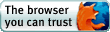
Monitored by Site24x7
Uptime


